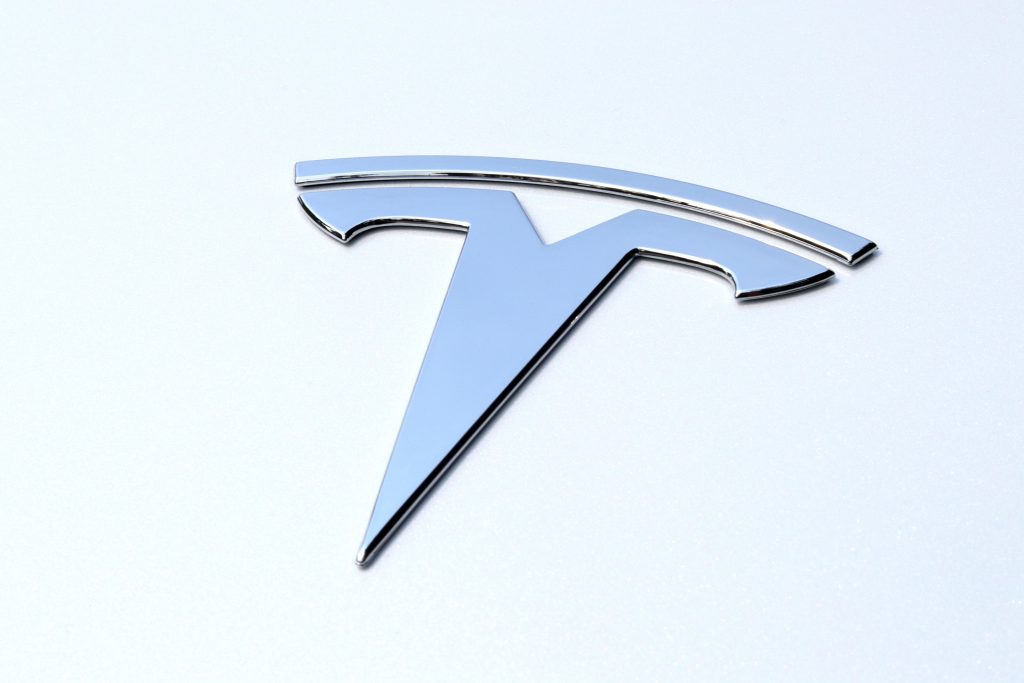By: Otaiba Ahsan

I remember the first time I entered a Tesla, the windows immediately stood out to me. As you open and close the doors, they slightly lower raise themselves. Also, they’re double-paned, which helps with overall noise reduction. While the design is sleek and great for aerodynamics, the windows can sometimes cause problems. Lucky for you, a quick calibration can usually do the trick. Continue reading for steps on how to calibrate the windows of a Tesla Model 3 or Model Y.
Continue reading How to Calibrate the Windows of a Tesla Model 3 or Model Y