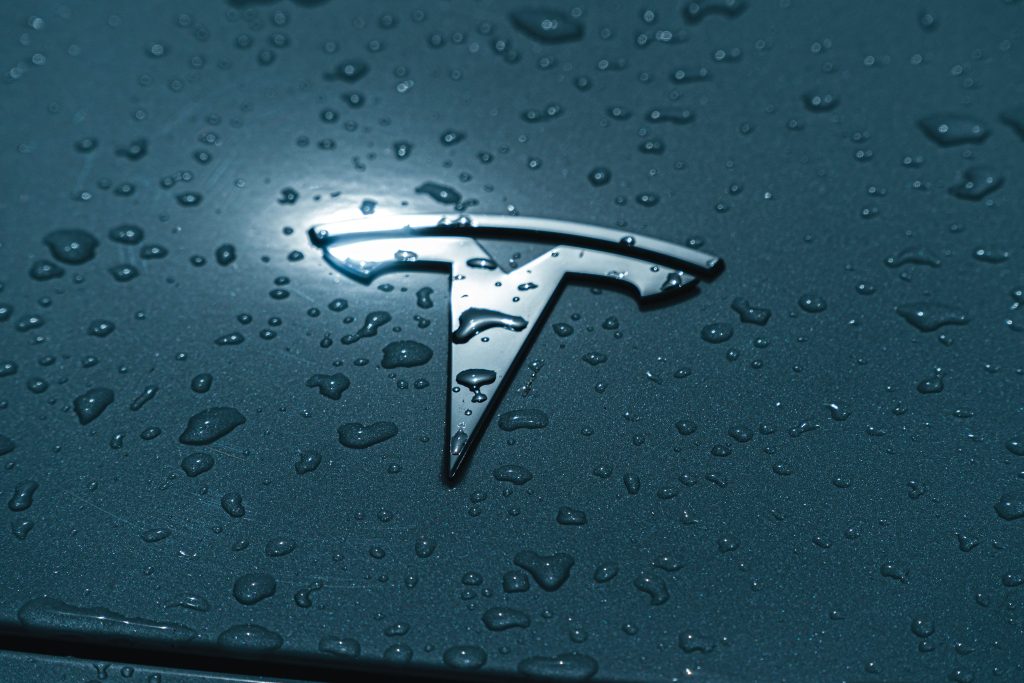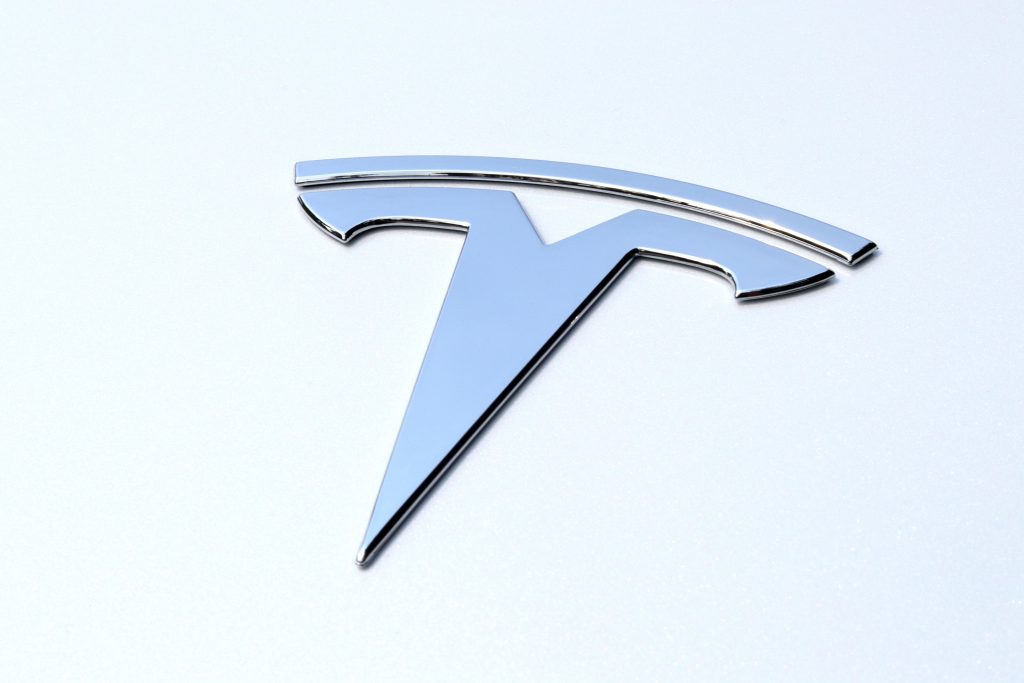By: Otaiba Ahsan

Most vehicles have a camera for the blind spot, as well as for when the car is in reverse. Tesla’s on the other hand are equipped with several cameras, which have a variety of functions such as their use for Autopilot. Dashcams have become a popular purchase for drivers in recent years, as they provide evidence to protect yourself in the event of a collision. An underrated benefit of Tesla ownership is that they come equipped with a built-in dashcam. Continue reading for steps on how to use the dashcam in your Tesla.
Continue reading How to Use the Dashcam in Your Tesla