By: Otaiba Ahsan

Tesla’s are known for their incredible speed and software. However, an underrated part of their vehicles is the infotainment system. Having apps like ones for streaming services as part of an infotainment system can greatly improve the ownership experience for any car owner. So, what streaming apps do Tesla’s have? Continue reading for details.
Streaming in Your Tesla
There are various video streaming services available to use, and we’ll get to which ones are available soon. However, it’s important to note that these apps can only be used when the car is parked and connected to Wi-Fi.
NOTE: You’ll need to be subscribed to Tesla Premium Connectivity to have access to the video streaming apps if you want to use them when not connected to Wi-Fi. This is due to the subscription providing your car with cellular data, which is used when Wi-Fi isn’t available. Currently, the cost in the U.S. is $9.99 plus tax per month.
As a Tesla owner, there are typically two scenarios where I find myself using these streaming apps, and it’s likely the same for many other owners:
- Passing Time: Most commonly, if I’m on a road trip and Supercharging, I will make use of one of the apps to make the time go by. There may be other times where you need to kill time such as waiting for a food order or in between appointments.
- While Eating: This was especially true when there were restrictions to indoor dining. However, there might be times when a restaurant doesn’t have seating and the food is best when hot. Find a nice spot in the parking lot, put on your favorite show and enjoy your food just like you would at home.
Available Apps
Currently, the following video streaming apps are available for Tesla:
- Netflix: You’ll need to have a paid subscription to Netflix already before you log in. Otherwise, enjoy the same interface you’re used to.
- Disney+: Once again, you’ll already need to be a paying Disney+ customer before you’re able to sign in.
- YouTube: Sign into your account and begin viewing whatever videos you’d like.
- Twitch: Lastly, you can sign into Twitch and watch your favorite streamers.
NOTE: There’s also a button for Tesla Tutorials, in case there’s ever a topic you need to brush up on. Tesla has provided access to many of these videos online as well in case you’d ever like to view them.
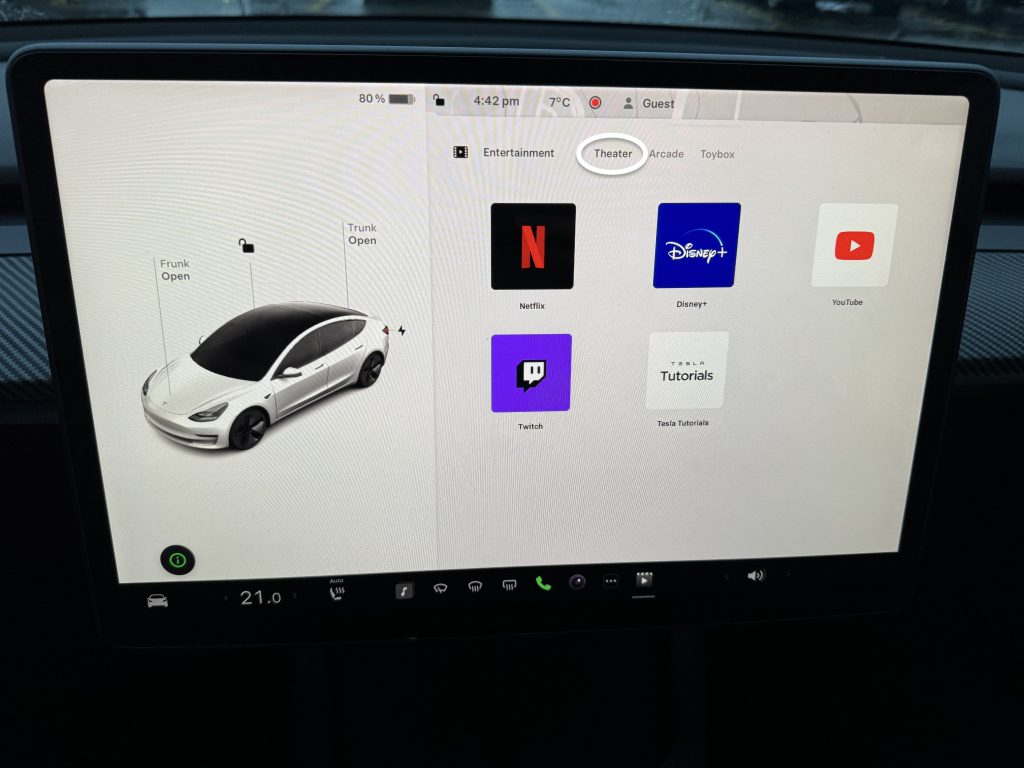
The Bottom Line
So, what streaming apps do Tesla’s have? There’s Netflix, Disney+, YouTube, and Twitch currently, with the potential for more to be added over time. If any of those video services require a paid subscription, you’ll need to ensure the account you log in with already has one. Otherwise, enjoy watching!
