By: Otaiba Ahsan

There are many reasons why you may want to disconnect a Bluetooth phone from your car. It can be annoying if someone who seldom drives your Tesla pairs their device, and it interferes with your phone connection if the two of you are in the car. In other cases, many electric vehicle (EV) owners choose to rent out their car on platforms like Turo. In this case, they’ll likely want to clear any previously paired devices that their renters have connected. Continue for steps on how to disconnect a Bluetooth phone in your Tesla Model 3 or Model Y.
Unpairing a Bluetooth Device
If you’d like to disconnect a phone or any other Bluetooth device, it’s extremely simple. When in your Tesla, tap the Bluetooth icon at the top of the screen to open its settings and then hit Disconnect next to the device that’s connected. If you no longer want your car to interact with this phone, then touch Forget This Device.
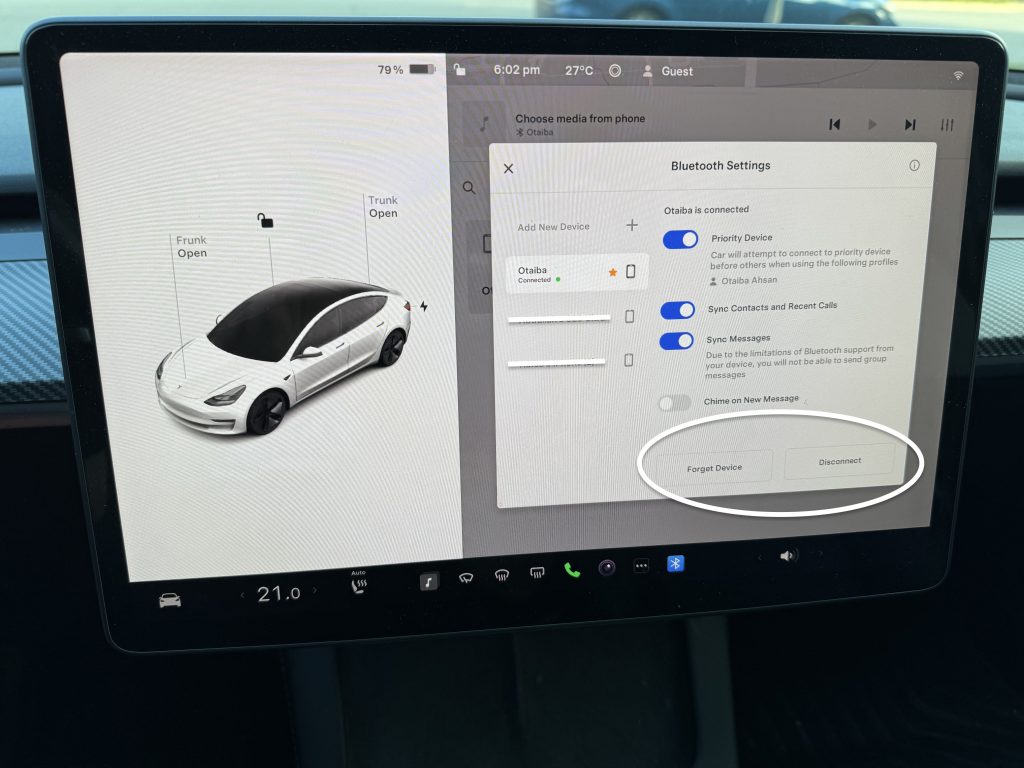
NOTE: When you leave your vehicle, your phone will automatically disconnect. Moreover, unpairing the phone has no effect on using the phone as a key. Tesla has created a detailed guide on how to manage keys if you’d like to forget an authenticated phone.
Pairing a Bluetooth Device
Once a device is forgotten, you’ll have to go through the steps of pairing it once again if you want to use it with your Tesla. Lucky for you, we’ve created a detailed guide on how to pair your phone with a Tesla Model 3 or Model Y using Bluetooth.
Need the TLDR? Here are the 5 simple steps to connect your device when sitting in your Model 3 or Y:
- Ensure your car is in Park, and that both the vehicle’s touchscreen as well as the phone are powered on.
- Enable Bluetooth on your phone and make sure the device is discoverable.
- Tap the Bluetooth icon located at the bottom of the touchscreen and then touch Add New Device > Start Search. The center display will show a list of all available Bluetooth devices within operating distance.
- Tap the phone you’d like to pair, and within a few seconds the touchscreen in your car will display a randomly generated number. The same digits will also be seen on your phone, check that it matches and confirm to pair the device.
- If prompted on your phone, specify whether you want to allow the vehicle to access your contacts and media files.
The Bottom Line
The steps on how to disconnect a Bluetooth phone in your Tesla Model 3 or Model Y are simple. When in your car, tap the Bluetooth icon at the top of the screen to open its settings and then hit Disconnect next to the device that’s connected. Moreover, if you no longer want your car to interact with this phone, then touch Forget This Device.
