By: Otaiba Ahsan

Think about what you keep in your car’s glovebox. Typically, it’s important documents like ownership and insurance papers. However, there might be times when you’d like to store valuables, cash, or something private that you don’t want others to easily have access to. While in most vehicles, you would have to hope no one opens the glovebox or places those items somewhere else completely, in your Tesla you can set a PIN. Continue for steps on how to set a PIN for the glovebox in a Tesla Model 3 and Model Y.
The majority of cars have a handle to open their glovebox. However, both the Tesla Model 3 and Y have a discrete design without a handle. This adds to the minimalistic look and interior the electric vehicle (EV) manufacturer is famous for.
To open the glovebox, hit Controls > Glove Box and it will automatically pop out with the light turned on.
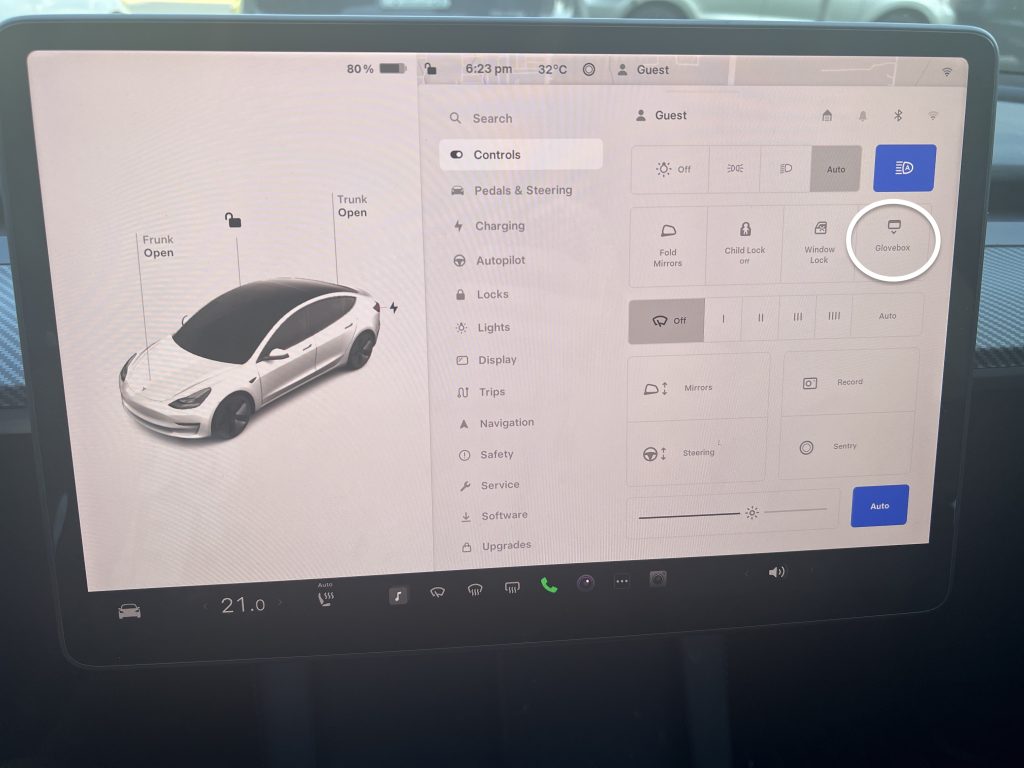
Glovebox PIN
For additional security to protect the contents of your glovebox, you can set a 4-digit PIN. When in your Tesla, tap Controls > Safety > Glovebox PIN and follow the on-screen prompts. Once complete, anyone who attempts to open the glovebox will first be required to enter the PIN you’ve set.
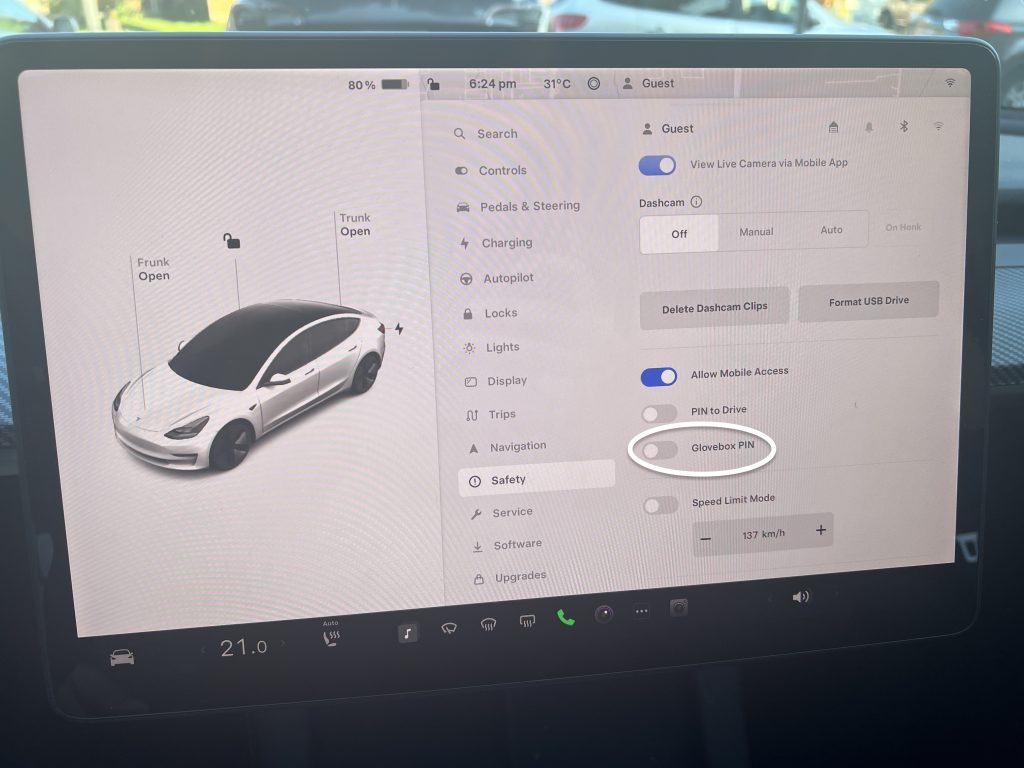
To disable this setting, once again hit Controls > Safety > Glovebox PIN and then toggle to “disable.” The car will require the PIN to be entered one last time, and then the feature will no longer be on. If you forget your glovebox PIN, you can reset it by entering the login credentials to your Tesla account. Once in, follow the on-screen prompts.
NOTE: Your glovebox should not be used as a safe. It’s still possible to manually open it by accessing the side panel of the dashboard and releasing a latch. So long as someone can open the passenger door, they could potentially access the glovebox manually.
TIP: If you would like to open your glovebox hands-free, you can do so by using voice commands. Press the right scroll wheel to engage voice command and say “open glovebox.” It should open right away, and if you have a PIN set then it’ll bring it up on the touchscreen so that you can punch it in.
The Bottom Line
The steps on how to set a PIN for the glovebox in a Tesla Model 3 and Model Y are simple. When in your car, tap Controls > Safety > Glovebox PIN. Once toggled on, you can set a 4-digit PIN that’ll be required each time you try to open it.
